Within your publisher platform, you are able to join programs and manage your program memberships. The “Programs” list allows you to select and filter between the various program statuses.
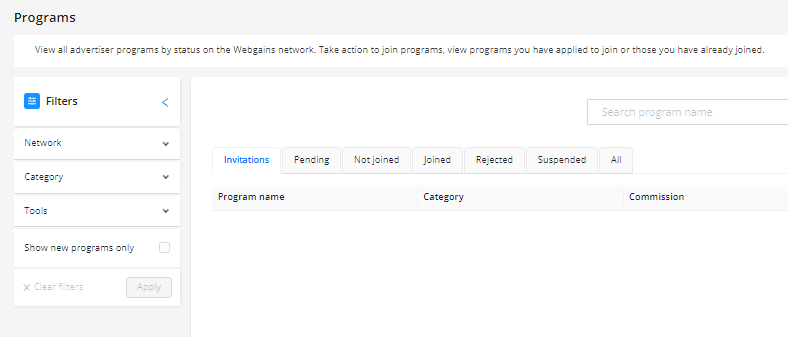
-
Invitations
-
Invitations from advertisers to join their program. You can accept or reject these invitations using the actions.
-
-
Pending
-
Programs you have applied to join, that are pending the acceptance or rejection from the advertiser.
-
-
Not joined
-
Programs that are not joined or pending. You can apply to join these programs using the action, the advertiser will be notified that you have applied. If the advertiser has ‘auto-approve’ set up, you will join the program immediately.
-
-
Joined
-
Programs that you have applied to join, and have been accepted to. You can leave these programs using the action, they will move to the ‘Not Joined’ status.
-
-
Rejected
-
Programs you have rejected yourself or have been rejected from. The tool tip will display the rejection reason if there is one. You can rejoin a rejected program using the "Rejoin" button in the "Action" column. You can only rejoin these rejected programs after a 90-day cooling-off period. The 90 days start on the date of the rejection or the date you left.
-
-
Suspended
-
Programs that you have been suspended from by the advertiser. If you want to rejoin programs that you have been suspended from, you must contact the advertiser or your Webgains contact directly.
-
-
All
-
All programs will be listed here, regardless of the status.
-
You can also view just ‘New’ programs through the filtering option. This will show programs that have launched on Webgains in the last 45 days.
