Invoices are reflected on the Webgains advertiser platform usually during the first week of each month. You can find these under My Account > Account Statement.
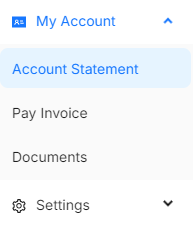
In order to check the transactions that were included in the invoice, simply click on the information button for that invoice:
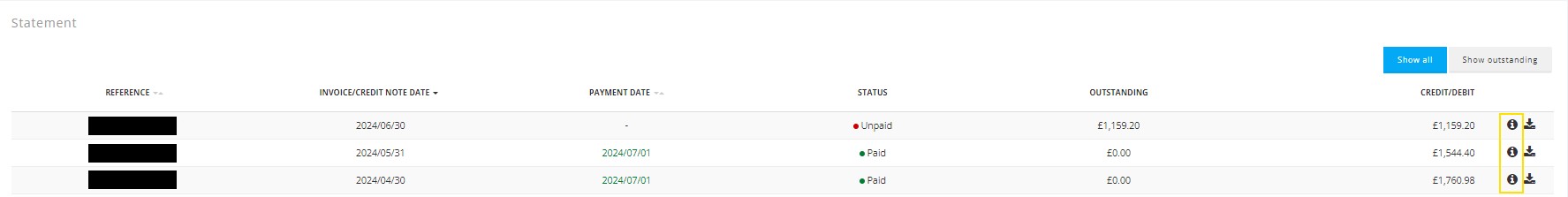
This will generate a list of transactions included in that invoice, allowing you to select which columns to include (Order Reference, Date, Publisher, Commission, and so on), and can also be exported as a CSV.
