To update your program description through the Webgains platform:
-
Navigate to: Settings > Program Settings
-
Add your program description in the section highlighted below:
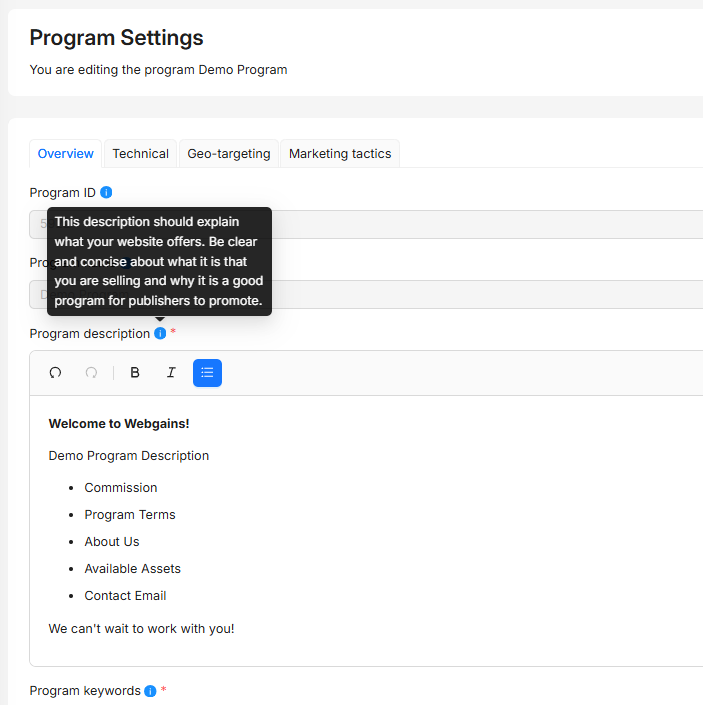
To see more on how to create the best program description, please visit the following page:
How do I create a good description and T&Cs for my program?
