If you have made the decision to suspend a publisher from your program, we would first encourage you to reach out to the publisher directly to try and resolve any issues, or failing that then informing them directly regarding the decision to suspend them from your program.
If there is a violation of any Terms & Conditions, you can also flag this to your Webgains Account Manager or point of contact so that our teams can review the publisher and their account activity on a network-level.
Suspending a Publisher
-
To suspend a publisher, please navigate to Publisher Management in your account, and search for the publisher you wish to suspend, using the Filter if necessary.
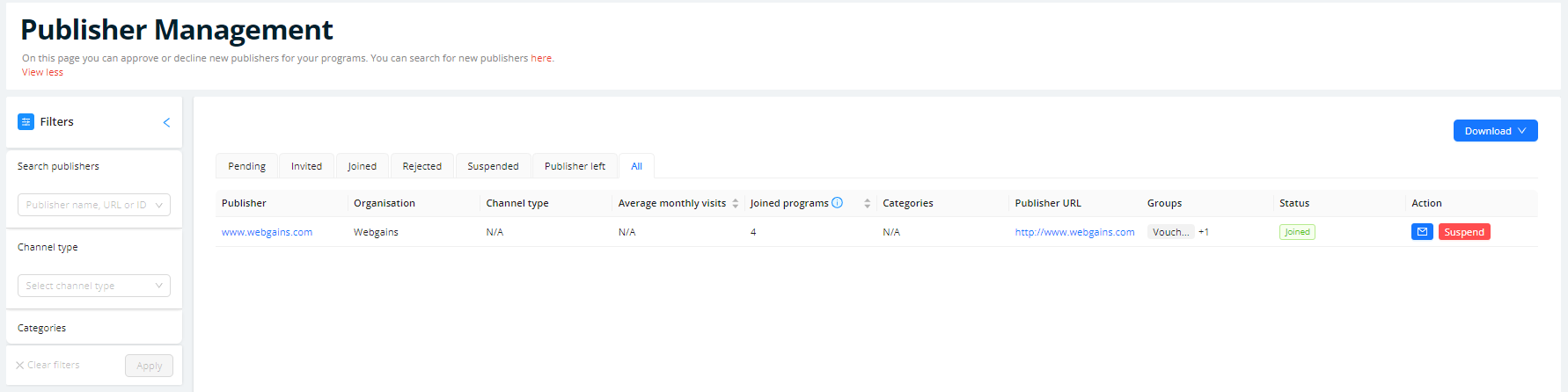
-
Here you can update their status from Live to Suspended, and select the Reason for suspension.
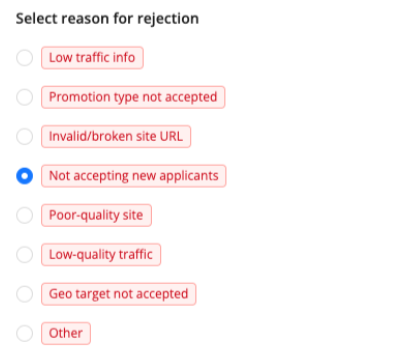
-
As per our network Terms & Conditions, the publishers will receive 30 days notice via email before they are removed from your program.
-
After clicking Suspend within Publisher Management, the publisher will be notified along with the Reason, and then 30 days later receive a final notice of suspension and be suspended from your program.
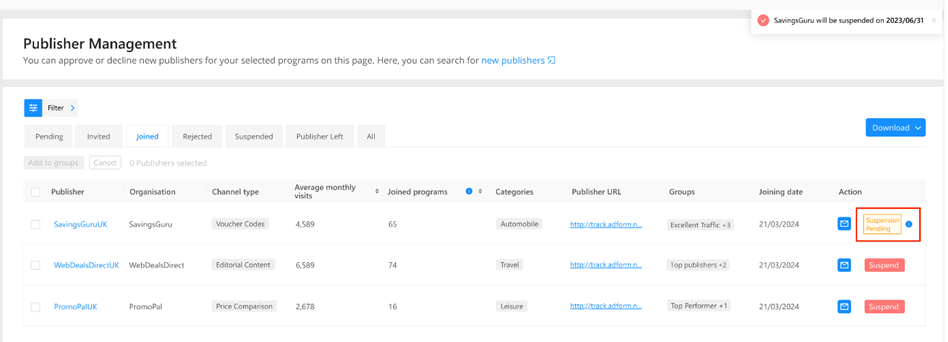
-
The publisher will then display in the Suspended status list in your program's Publisher Management.
If there is a violation of your program Terms & Conditions, please flag this to your Webgains Account Manager or point of contact and if determined necessary Webgains can Suspend with immediate effect.
