Using Webgains' Publisher Search tool, advertisers are able to search for and browse the best publishers on the network.
Use the filters to tailor your results and find the right publishers for your program.
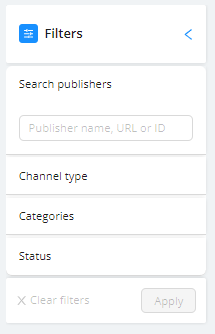
After searching, click on the publisher name to discover key details and contact information for that publisher.
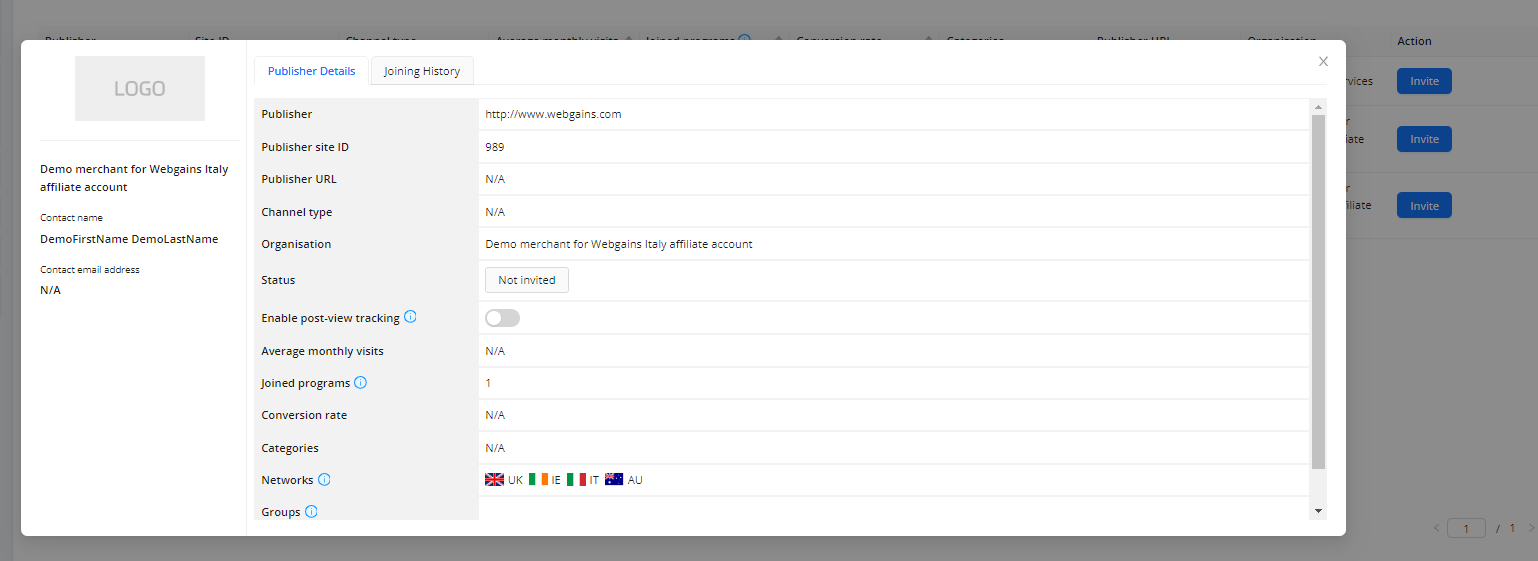
Use the action buttons to quickly invite your chosen publishers, giving you the option to personalise the message before it swiftly reaches the publisher.
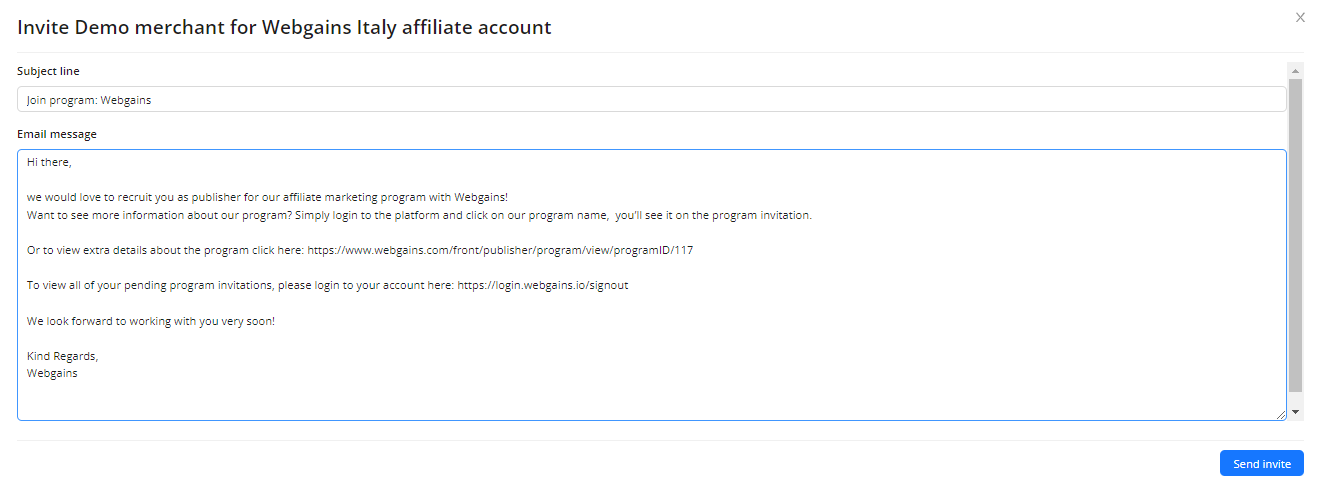
Not seeing certain publishers?
Currently this tool only displays publishers that are not joined to your program. To view publishers already joined, please use the Publisher Management tool.
