Within your Webgains advertiser account, you can create additional users who may need access to the program for management and reporting.
Please note that only Admin & Manager level users will be able to Create/Update other users on the program.
-
Navigate to Settings, click on User Management, and then click the “Create” button.
-
Fill in the details of the user.
-
Select contact type (programs should only have one Primary user).
-
Select the role of the new user in the User Permissions section and click on the Save button.
Any new users will receive an automated email from Webgains where they will need to Activate their account in order to set a password and log in.
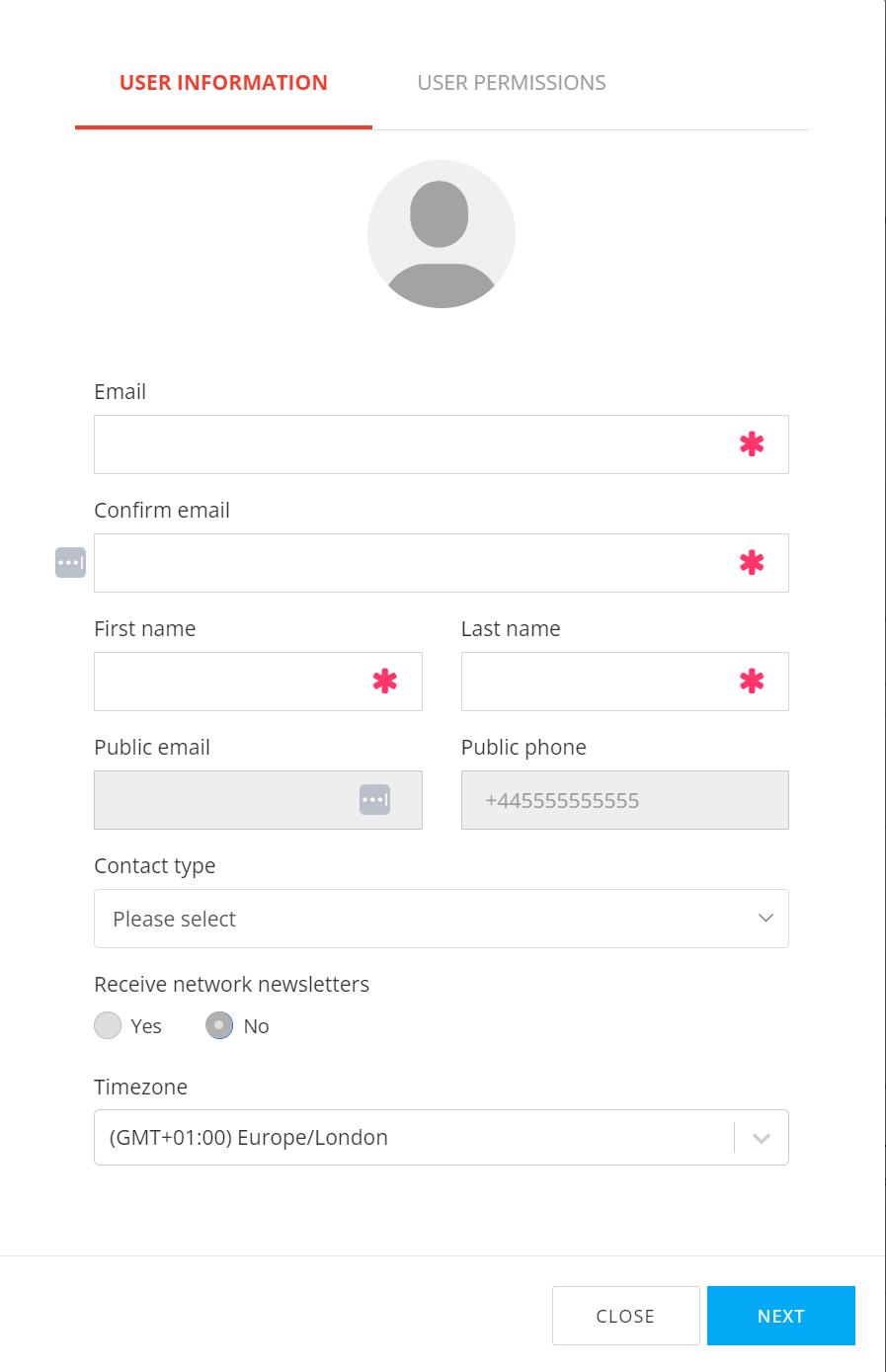
Looking to Delete a user?
As with Creating and Updating, only existing Admin level advertiser users are able to Delete other users. On the same view as above, there will be a ‘Delete User’ button visible for those
Admin-level users.
