Activating Publishers with Webgains: The Tag
Activating publishers via The Tag is a streamlined process that empowers advertisers to launch partnerships quickly and efficiently. Here’s how it works:
-
Access the Publisher Services Section
Within the Webgains Advertiser Platform, navigate to the Tracking page and locate the Publisher Services section. This is where all Tag-enabled publishers are listed. -
Approve the Usage Agreement
If it’s your first time accessing this area, you’ll be prompted to approve an agreement regarding the use of The Tag. This step is mandatory and must be completed by a user with Administrator permissions. -
Select and Activate Publishers
Browse the list of available publishers. You can click on each name to view more information about their services. To activate, simply toggle the switch next to the publisher’s name to “Activated.”
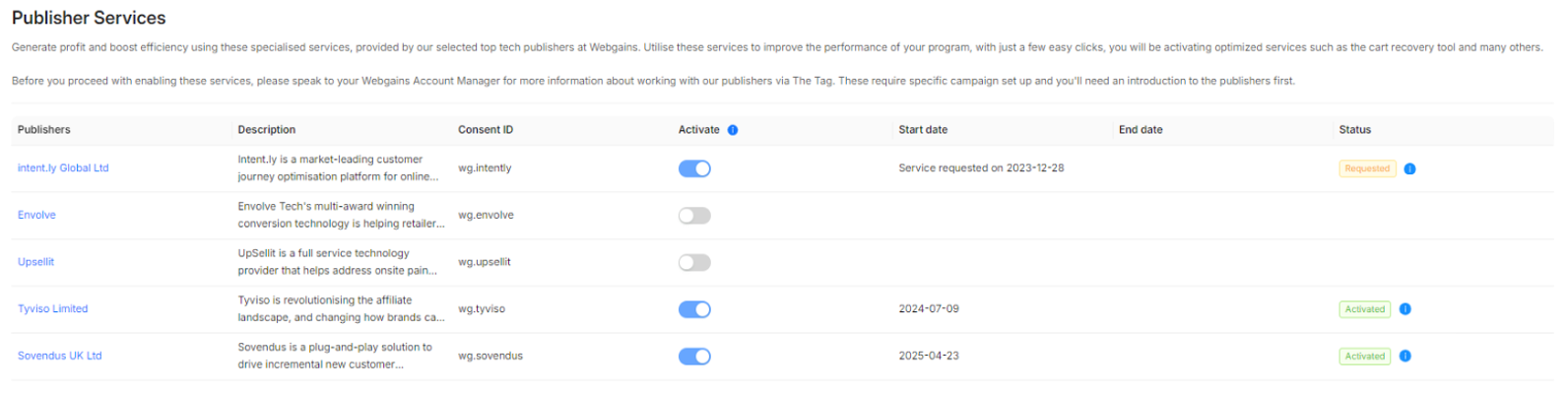
-
Initiate the Partnership
Once activated, a request is sent to both the Publisher and the Webgains Publisher-Services team. This triggers the onboarding process, including campaign agreement discussions and technical implementation of The Tag (handled by Webgains). -
Go Live
After setup and alignment on campaign goals, the publisher’s technology is made live on the advertiser’s site. Nothing will go live on your site until everything has been confirmed and approved.
The Webgains platform will reflect the activation status and start date.
