If you ever need to upload single transactions to your program, you can do so by following the below steps.
-
Go to ‘Tools’ and click on ‘Add New Transactions’ > ‘Single Transaction’.
-
Search for the Publisher Name that the transaction should be attributed to.
-
Selecting the Publisher Name will then auto-fill Campaign Name and Campaign ID
-
-
Add the Value of the transaction
-
Enter the Commission amount that should be applied
-
Include a Reason for the transaction upload, so the publisher is aware of what the transaction is for.
-
Click on ‘Add Transaction’ and the transaction will be created and reflect in your reporting as a ‘Manual Transaction’.
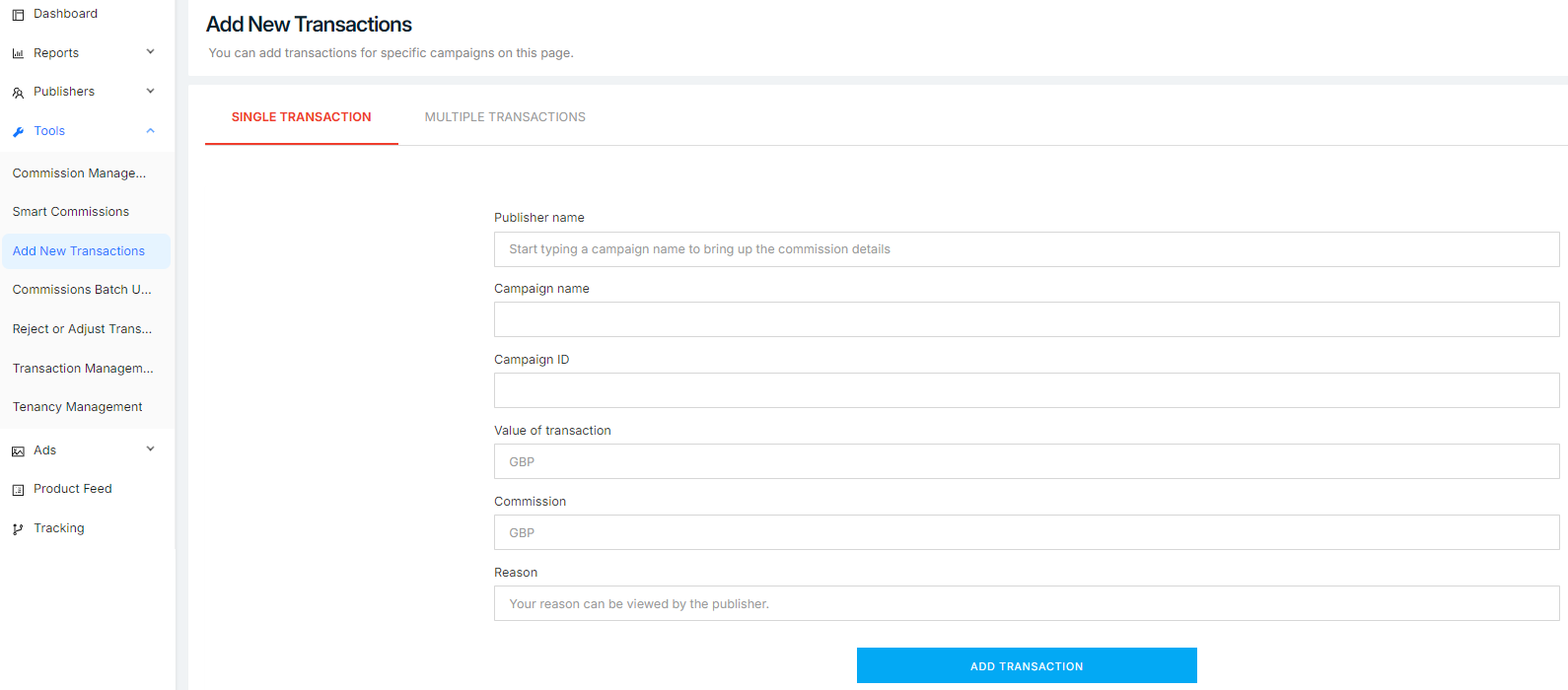
To upload Batch transactions, you can do this via ‘Add New Transactions’ > ‘Multiple Transactions’. Learn more: How do I batch upload transactions onto my program?
