Within your publisher account, navigate to the Programs section and locate the program you wish to find out the Account Manager for.
Click the program’s name, and then the ‘Contact’ tab of the information modal.
Here will display the program’s Webgains Account Manager, and Agency contact if applicable.
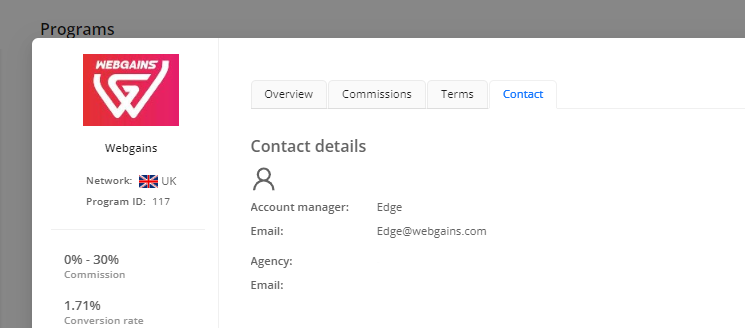
A number of Webgains advertisers are ‘Self-Managed’. For these programs, our Edge team email address will display, who will be able to best advise on putting you in touch with the advertiser.
