In order for Webgains to track sales and clicks generated via publisher referrals, it’s important to maintain certain mandatory parameters in tracking links used in promotions.
The simplest way to generate tracking links is via our Deep Link Creator in the platform:
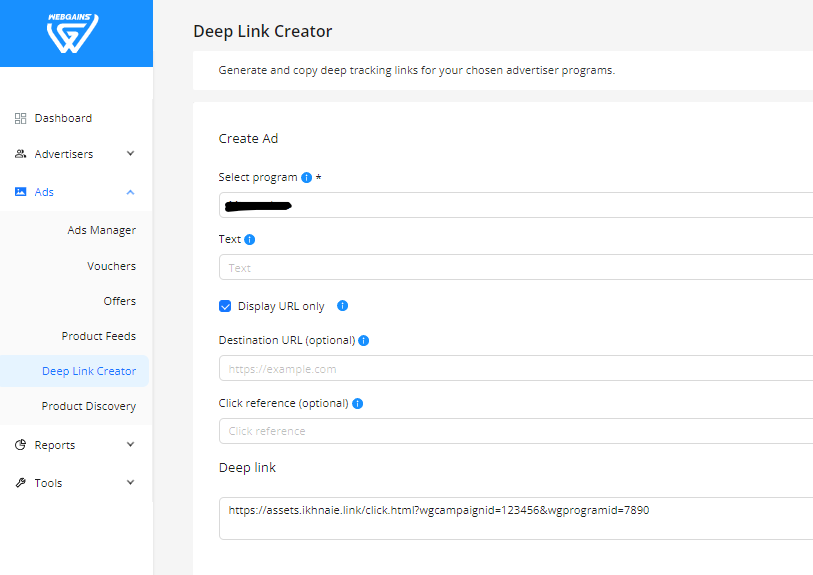
Mandatory Link Parameters
By default, the deep link will add the “wgcampaignid” and “wgprogramid” parameters (adding the Campaign ID and Program ID values, respectively), as these are mandatory for Webgains to be able to properly track and attribute clicks/sales.
The campaign ID will be unique to your publisher campaign, which will be the same for any tracking links generated for that campaign account, and the program ID relates to the program the link is created for and where a user will be redirected to after clicking through the link.
Optional Link Parameters
There are also multiple optional parameters that can be added in the deep link creator.
-
The destination URL, if added, will add a parameter “wgtarget” followed by the set URL value. This can be used incase you wish to take users to a page other than the default clickthrough link for the program. For example, if a user should be taken to a specific product page on the advertiser site instead of their homepage.
-
The click reference will add the “clickref” parameter, which can be used to set custom publisher click reference values. This click reference can then be used in various reports available in Webgains, including viewing the specific click reference for a transaction. This value is truncated at 255 characters.
-
“origsource” can be used should you wish to send additional information about the source of the click. This value is truncated at 255 characters. This can then be used to optimise campaigns with advertisers via our Reporting & Publisher Source Commission, allowing commission to be set on the ‘source’ level.
-
We also support the parameter “gclid”, should you wish to setup Google Parallel Tracking.
