Publishers can receive payments from Webgains in their local currency without hidden fees, using official European Central Bank rates, with the Webgains Multi-Currency Feature.
Publishers simply need to login to their account and navigate to Payments > Set Up. Then, when entering payment details for each network you are joined to, you can configure the Payment Currency Set-Up to either the network currency, or In converted currency and select the Payout Currency.
For example, if you are on the UK network, but are a German company, you could enter your bank details in the International Bank Transfer field and choose to be paid in EUR:
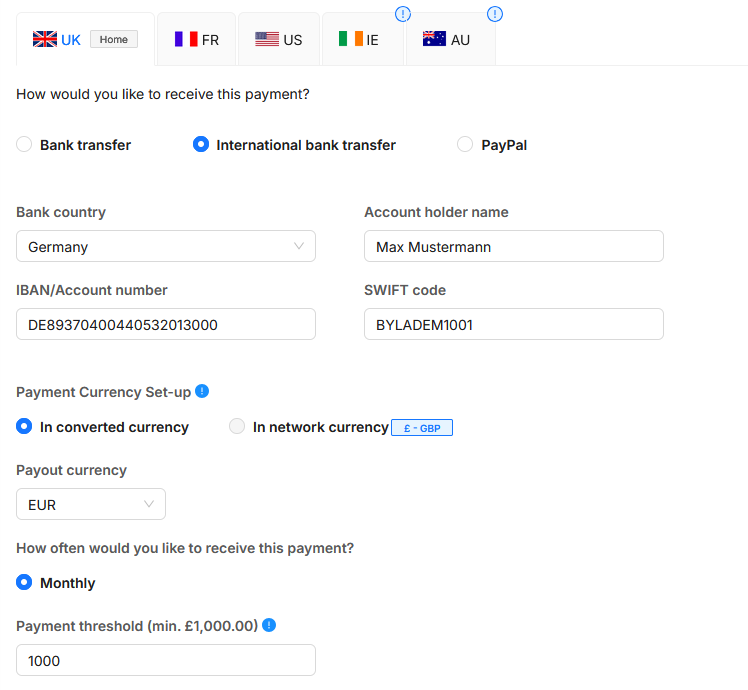
Or, if you are on the US network but are a a UK based business, you may want to select your payout to be in GBP:
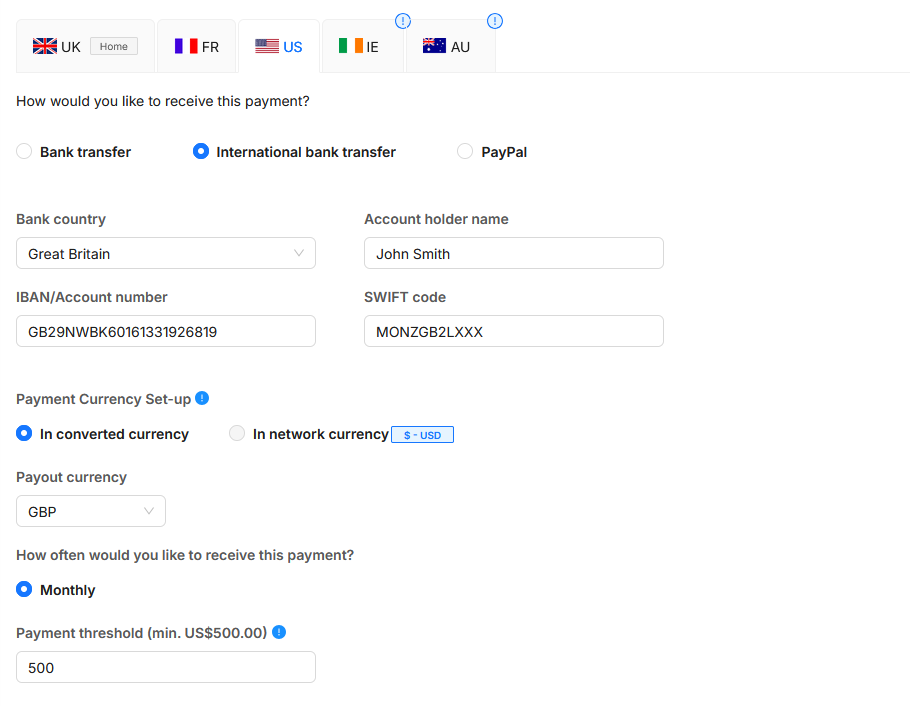
If you select a local Bank Transfer, you will be unable to select a different currency, as we will need the currency to be (for example) GBP for sending to a UK Bank.
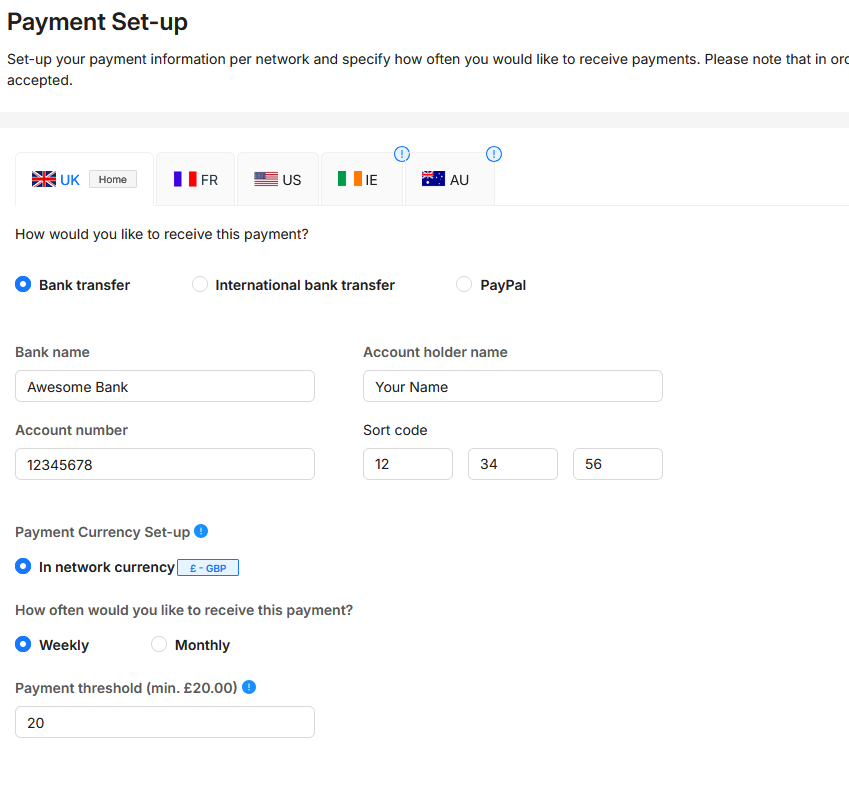
Please note that only Administrator level Publisher Users are able to manage Payment Set-Up.
