Smart Commissions
The Webgains Smart Commissions tool has been developed to ensure the creation and management of Smart Commissions can be done as simply and swiftly as possible, all in one place.
The Smart Commissions feature allows commission schemes as either Percentage or Fixed commissions to be scheduled for multiple periods.
The scheme is able to match a range of criteria, such as:
-
Customer Type (new, existing, or custom)
-
Product SKUs, Product Names, Product Category, Product Types (custom)
-
Publisher Sites and Source
-
Publisher Channels
The commission criteria can be used individually or as a combination, allowing for cascading rules with priority for each level, allowing for a new level of flexibility when creating commissions.
Examples of how you can use Smart Commissions
-
You’d like to offer Publisher X an increased commission of 10% running from 01/09/24 - 14/09/24, but only for New Customer orders on Product Y.
-
You’d like to offer Publisher X, Y, and Z a fixed commission rate of £10 for products in a specific category, for any customer type.
-
You’d like to schedule every other week for Publisher X to receive 20% commission for any product purchased by Existing Customers
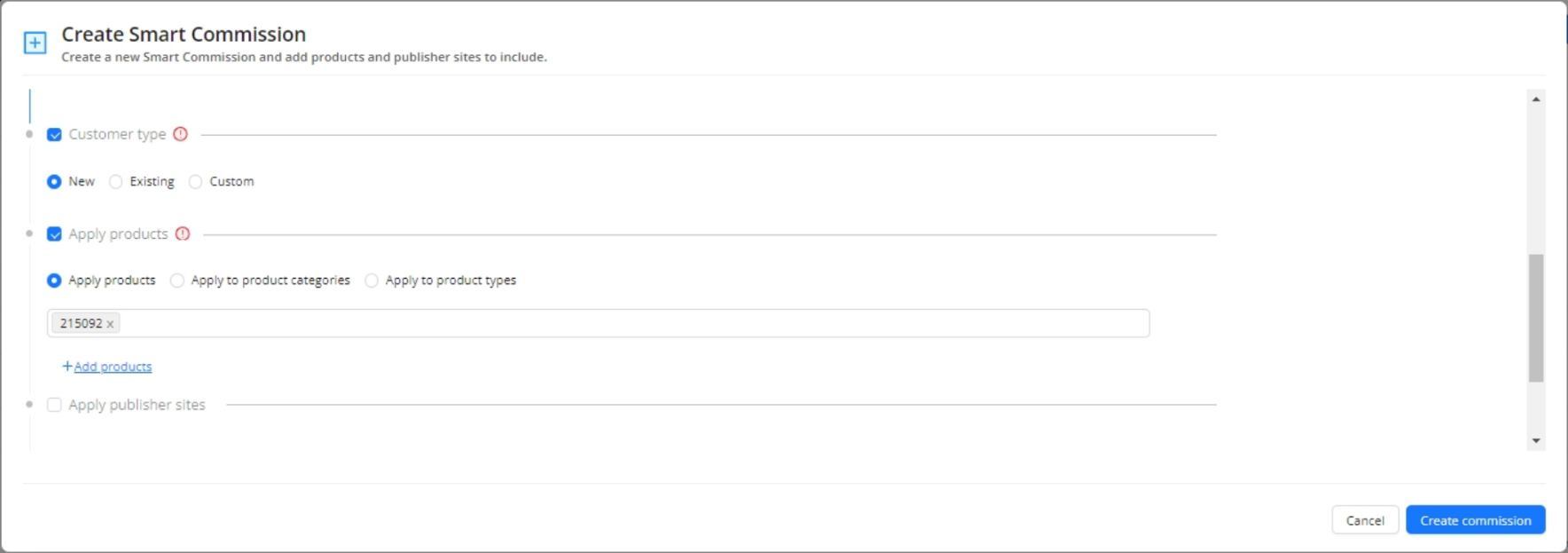
Learn more about using the Smart Commissions tool here.
Publisher Search
This new feature offers advertiser users a sleek and focused search functionality, to quickly and easily find those publishers that they want to join.
Users can use the smart search to return the publishers they are looking for, making the task of growing their program connections easier than ever. We’ve also included key metrics, such as Channel Type and Categories, as part of the filters and table data, to add more support and clarity when finding suitable publishers to connect with.
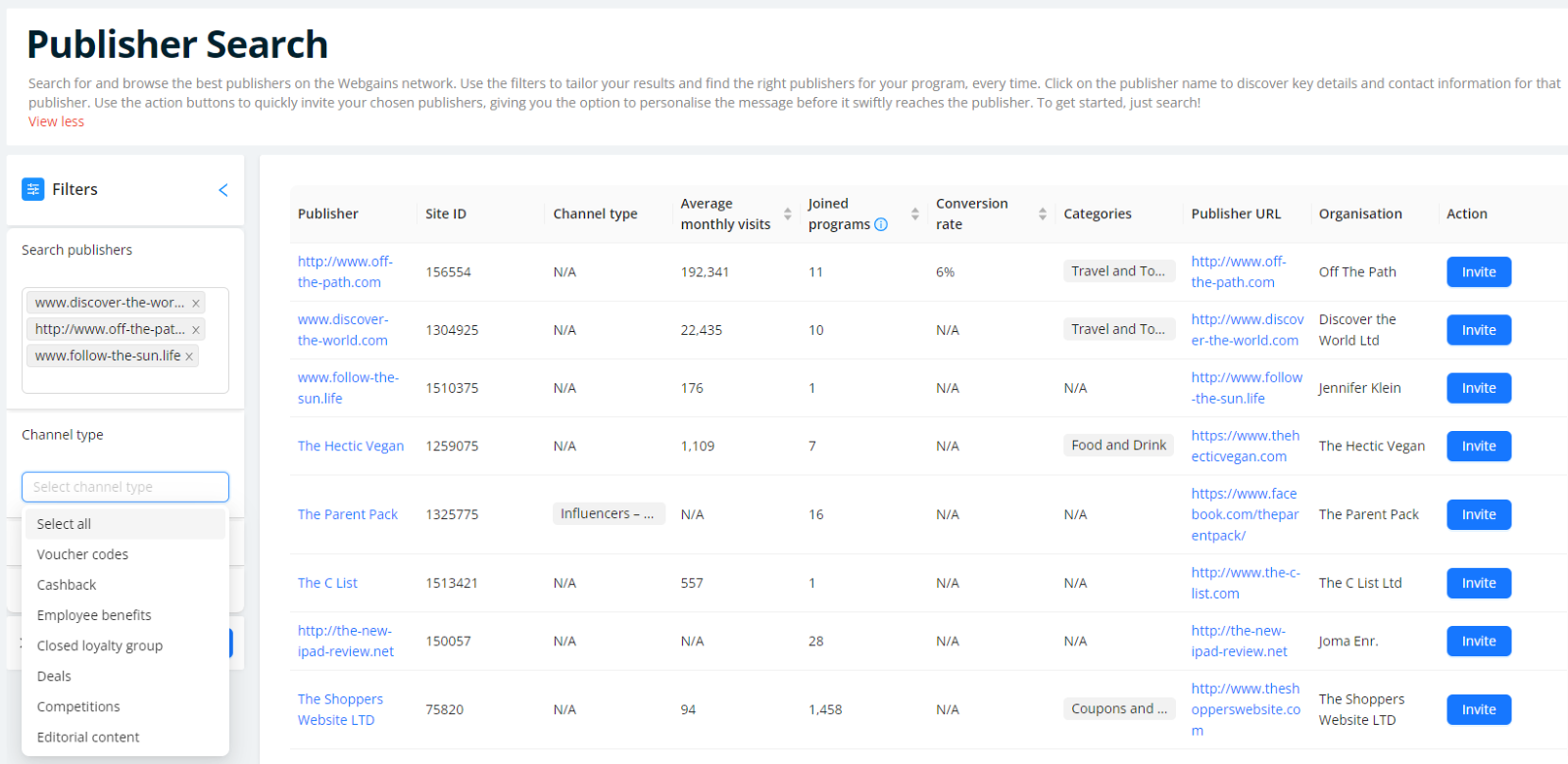
After viewing the publisher details, users can use the tool to easily click Invite, personalise the invitation message, and send the invitation via email and to the publisher platform in one click.
Learn more about using the Publisher Search feature here.
Tenancy Management
Webgains advertisers are now able to create, view and edit tenancies for the future under the new Tenancy Management tool.
Adding a Tenancy through the Webgains Tenancy Tool creates a transaction specifically for a tenancy agreement, with a selected tenancy type, so we can schedule and invoice the advertiser on the date of the tenancy (or, selected Processing Date) and then pay the publisher.
A tenancy is typically an agreement for additional campaign elements or exposure that comes at an additional cost to the advertiser.
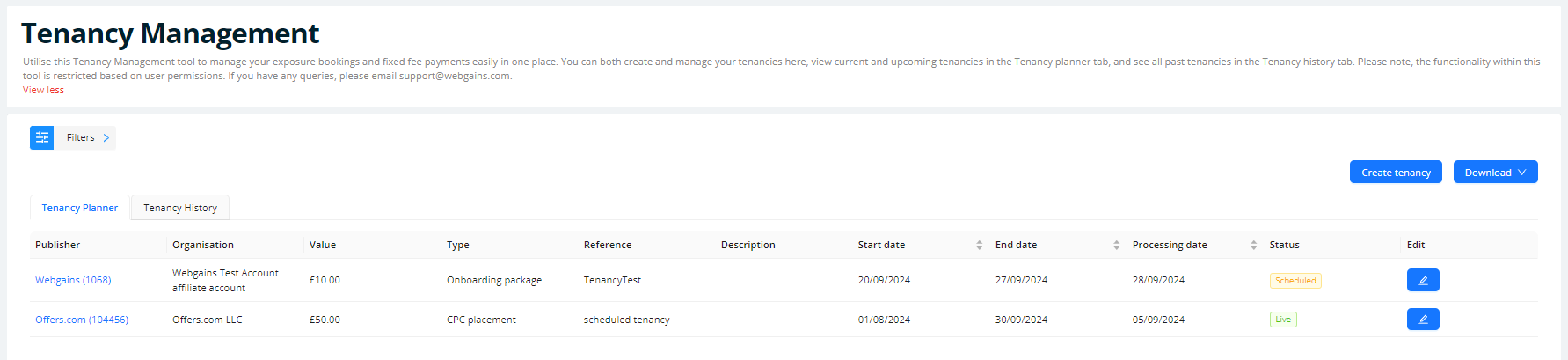
-
Creating new tenancies, choosing from a pre-defined list of tenancy types
-
View live and scheduled tenancies in the Tenancy Planner tab
-
View processing and processed tenancies in the Tenancy History tab
Learn more about using the Tenancy Planner tool here.
