What is the Webgains Smart Commissions Tool?
The Webgains Smart Commissions tool enable you to create flexible commission rules based on the products you sell, customer segments and the publisher which has driven the sale.
The Smart Commissions feature schedules commission rules as either percentage or fixed commissions, on an item or transaction level, across multiple periods and allowing for various conditions.
NEW for 2026, we have overhauled our Smart Commissions tool, with a new-look interface and all-new functionality. More efficient, more intuitive, more flexibility.
Learn more about the recent updates: New Smart Commissions for 2026
Commission rules are able to match a range of conditions, including:
The commission conditions can be used individually or as a combination, allowing for cascading rules with priority for each level, allowing for a new level of flexibility when creating commissions.
Examples of how you can use Smart Commissions
-
You’d like to offer Publisher X an increased commission of 10% running from 01/09/24 - 14/09/24, but only for New Customer orders on Product Y.
-
You’d like to offer Publisher Y and Z a fixed commission rate of £10 for products in a specific category, for any customer type.
-
You’d like to schedule every other week for Publisher X to receive 20% commission for any product purchased by Existing Customers.
Homepage View
Smart Commissions offers a clear view and management of all commissions set-up, whether Active, Scheduled, Draft or Expired in one easy-to-use interface, with filtering available to refine the results displayed in the table.
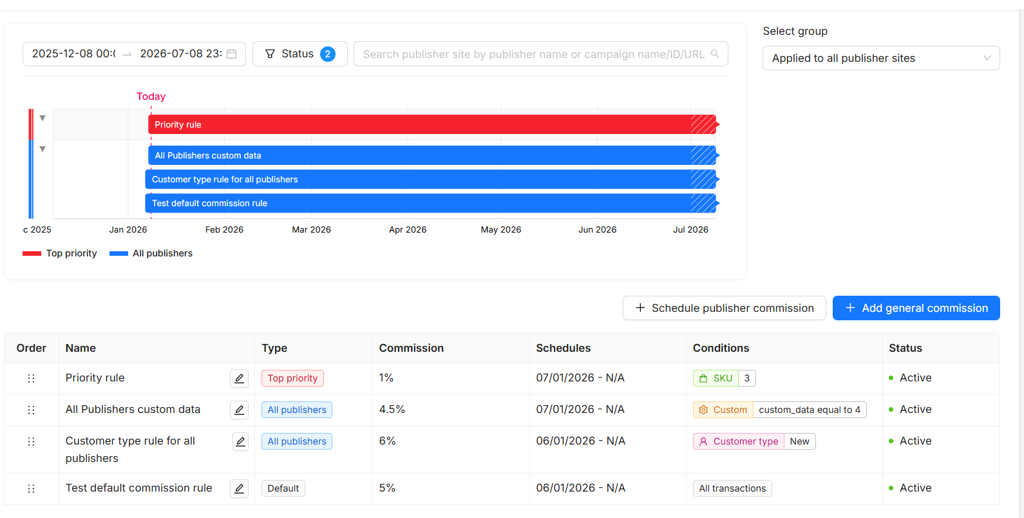
Viewing which schemes are active can be filtered by:
-
Date period
-
Status
-
Publisher/site
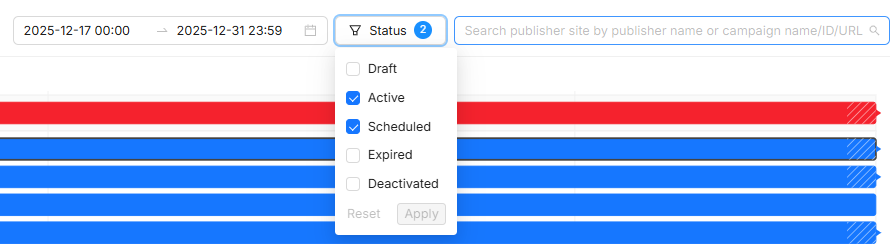
You can also select which schemes to view by Group. I.e., view schemes that are applied just to a specific Commission Group, or view the schemes that are available to All Publishers.
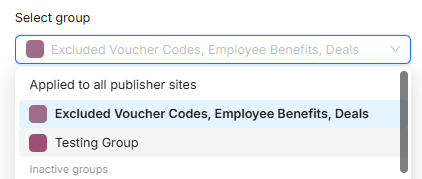
Each commission rule requires you to outline the scheme name, along with the rate you want to offer. There are then additional rule options and conditions, enabling you to create flexible commission schemes for your program.
Learn how to create your Smart Commission Rules with our in depth guidance.
Some Smart Commissions conditions will require Items and Customer Type tracking to be set up, as well as a functional Product Feed in the program to provide product data.
Please speak to your Webgains Account Manager or support@webgains.com for additional information or if you are unsure if you are sending this data already.
