When setting up your Smart Commission, you can set the commission to apply based on the Channel Type.
This can be configured so that the commission rule either includes or excludes a particular channel type.
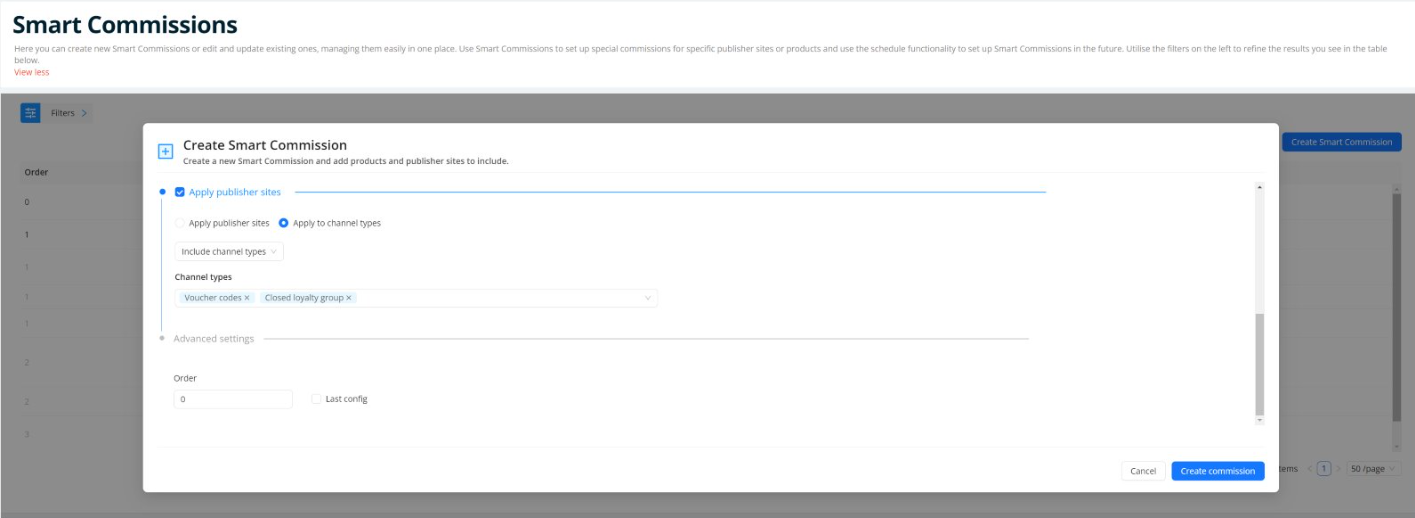
What is a Channel Type?
A channel type is defined by a publisher within their account, and represents their site’s promotional type.
This includes, but is not limited to, the below list:
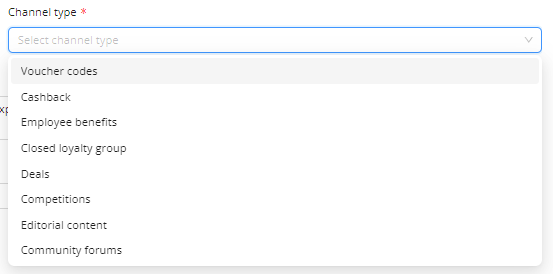
Please be aware that the channel type is defined by the publisher. In some cases, a publisher may not have a set channel type, in which case they will not be able to have the commission scheme applied.
You can view a Publisher Site’s Channel Type within their information in our Publisher Management tool. View here for more information: How can I view information about a Publisher?
