Adding Product Commission Rules
The Webgains Smart Commissions tool allows you to create commission rules on a product level for your program.
One option for this is to select specific products to add to your scheme rule.
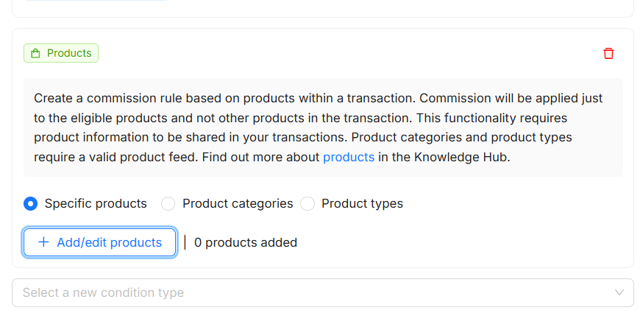
If you want to create a commission rule for a number of individual products, you can either select products (supplied from your Product Feed), or you can manually provide a set of comma separated Product IDs/SKUs to add to the rule.
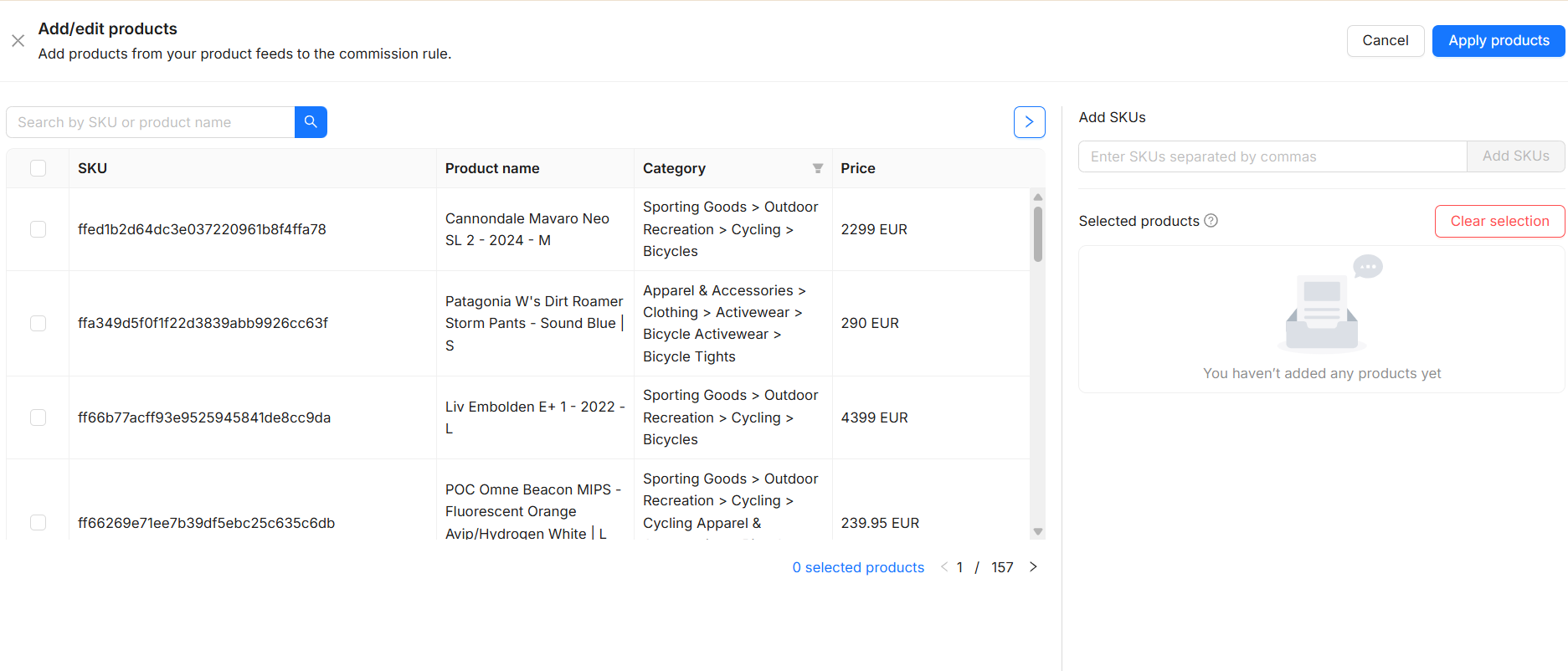
Any SKUs must match the Product Code tracked within the transaction, in order for our system to be able to identify the product as a match to the Rule.
How does it calculate the product commission?
When a transaction is tracked, Webgains will check the Product Code that tracked for a transaction. If it matches the same Product ID/SKU that has been added to the Smart Commission rule, then the commission can apply (as long as any other rule conditions match).
The Product ID (/Product Code) should be sent to us within the Tracking Script, and can also be found in Webgains transaction reporting:
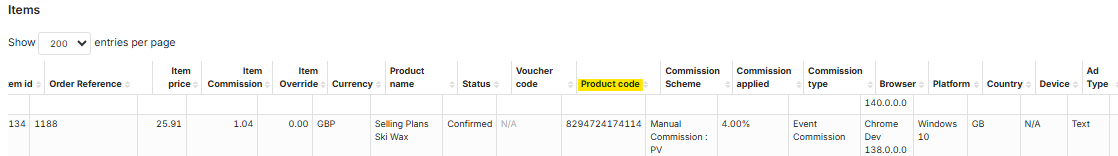
If the Product Code that we have tracked in the sale is different to the product ID/SKU that is added in the Smart Commission rule, the commission cannot apply.
When can the SKU in the smart commission be different to the tracking?
If you are selecting products to add to the Smart Commission via the selection view, this data is collected from the product feed that is provided in the program.
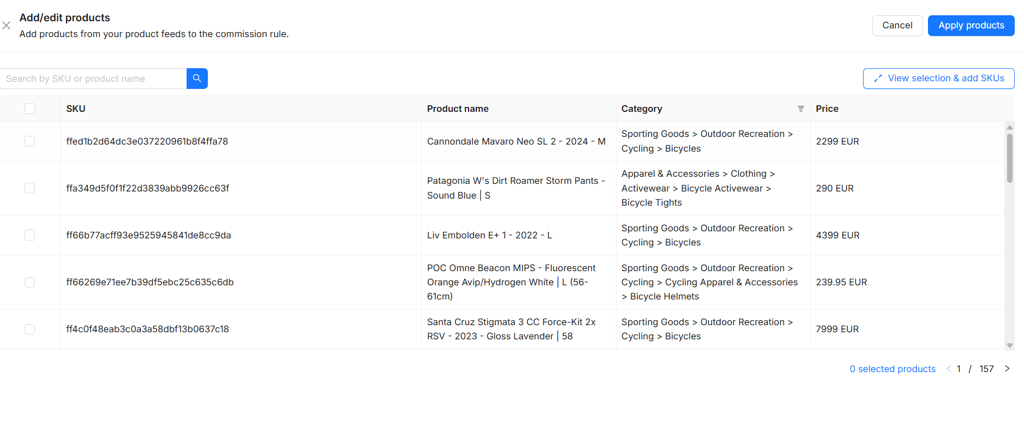
And so, if the “SKU” (/product ID) from the product feed is different to the product ID that has been tracked within the transaction, it will not match and the rule cannot apply.
Providing a product feed is recommended, so we can improve the overall accuracy of the Smart Commissions tool, however it is not mandatory in order for SC to work. We use the tracked data to apply the commission.
Note: the SKUs are not case sensitive.
E.G: Smart Commission rule contains SKU "ABCD". If we track a transaction where an Product ID/SKU is "acbd", the Smart Commission will still work if all other conditions are met.
What do I do if the Product SKUs do not match?
For the Smart Commission rule to work as expected, Webgains must be sent the same product ID/SKU in the product feed that is sent in the tracking. So a change will be needed either in the feed or the tracking to ensure these values are the same per product.
Alternatively, there is the option to provide SKUs manually if you do not wish to provide or use the Product Feed data.
Again, these SKUs will need to match the Product IDs sent to Webgains in your tracking script.
Example scenario:
-
You want to set up Smart Commission so that a pair of trainers (let’s call them 'Webgains Trainers') tracks at 10%.
-
In the product feed provided in the program, Webgains Trainers SKU is 12345.
-
In the Smart Commission set up, you have found Webgains Trainers in the selection list, selected, and applied the product to the scheme. This means that the SKU applied to the scheme is 12345.
-
We have tracked a sale of Webgains Trainers for this program. When we check the transaction details, we see the product ID has been tracked as X-12345.
-
Because the tracked ID is different to the one applied in the smart commission, it will not apply.
The advertiser must adjust their product feed so the SKU format is like X-12345, OR they must adjust their tracking so that they send us the product ID like 12345.
