When setting up your Smart Commission rule, you can set the commission to apply based on the Customer Type. This way, you can automatically assign a specific commission rate depending on the type of customer that made the transaction.
In order to be able to apply Customer Type commission, you must have the Customer Type configured within your Webgains Tracking Code so that within a Webgains tracked sale, the customer type has been identified as either a New Customer, Existing Customer, or Custom Customer Type (for example, this could be ‘Subscription’).
To set this within your Smart Commission, add new Condition, and select Customer type:
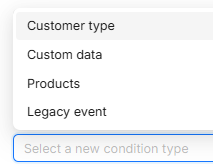
Then, select either New, Existing, or Custom - depending on your desired commission set up.
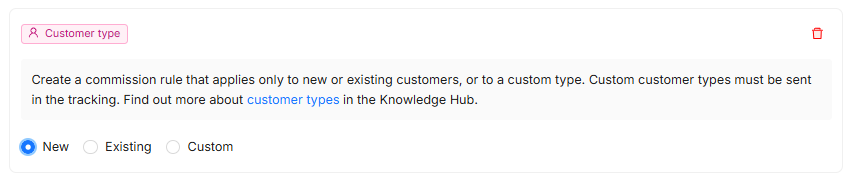
If you are using the Custom option, the custom field entry in your Smart Commission scheme must match what you send us in the Tracking Code.
If you need to check your tracking setup, please contact your Webgains Account Manager or support@webgains.com.
Once set up, any transactions that match the scheme configuration will apply that commission rate (in accordance with any other scheme rules in place, and priority order).
Examples of how you can use Customer Type in Smart Commissions:
-
You’d like to offer an increased commission of 10% for New Customer transactions. The transaction must have the Customer type tracked as ‘new’, and the commission condition selected as Customer type: New.
OR
-
You’d like to offer an increased commission rate of 20% for Subscription Customer transactions. The transaction must have the Customer type tracked as ‘subscription’, and the commission condition selected as Customer type: Custom, and ‘subscription’ entered in the text field.
You can Schedule these rates, apply to specific Publishers, apply to specific Products, or all of the above.
