Webhook scripts are a way of getting real-time information about new transactions and updates to existing transactions. Every time transactions are generated or updated, we will send a message to a URL of your choice, containing the information you choose.
This can be set-up and managed within your publisher account under Tools > Webhooks.
You will first need to enter a Destination URL. The details you’ve specified using the fields available of any new or updated transactions are sent to this URL. For GET requests, we only support URLs where the query string is preceded by '?' and the query string parameters are separated by ampersands.
Then, you can select the HTTP request method, along with the fields you wish to send.
Should you need to rename any fields, you can select “Use Custom Fields” and the field text will become editable.
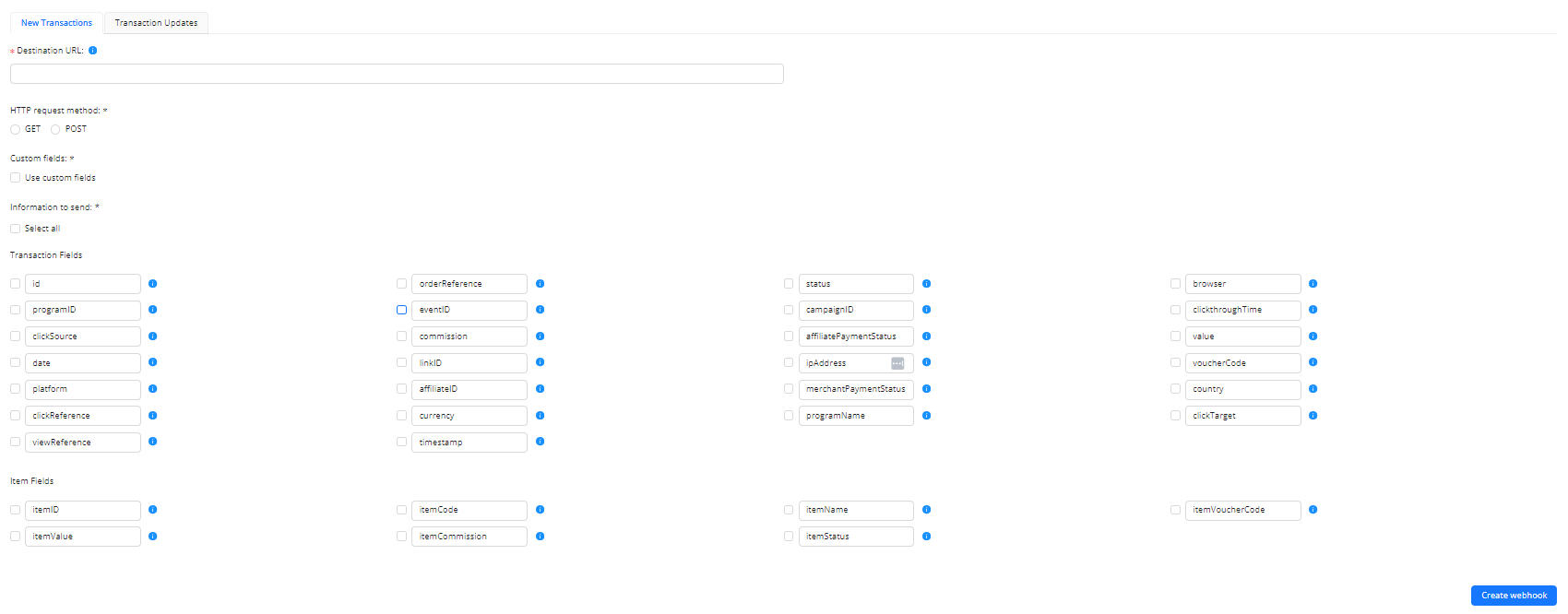
To find out more information about any field, simply hover over the corresponding tooltip to view the data it will send.
Once you have added a URL and selected the fields to send, an Example will display at the bottom of the page. If you are happy with the Webhook configuration, click “Create Webhook” and the changes will take effect.
