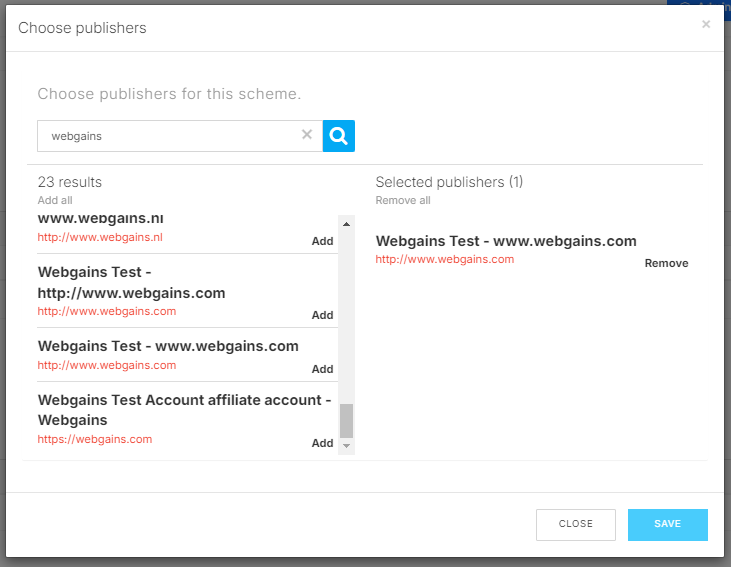In order to edit the commission scheme to the Commission Management section:
-
Navigate to Tools and then Commission Management. This will display your program’s Default event commission, and any other Commission Events set up outside of Smart Commissions.
-
Click on the pencil icon next to the commission scheme you want to edit:
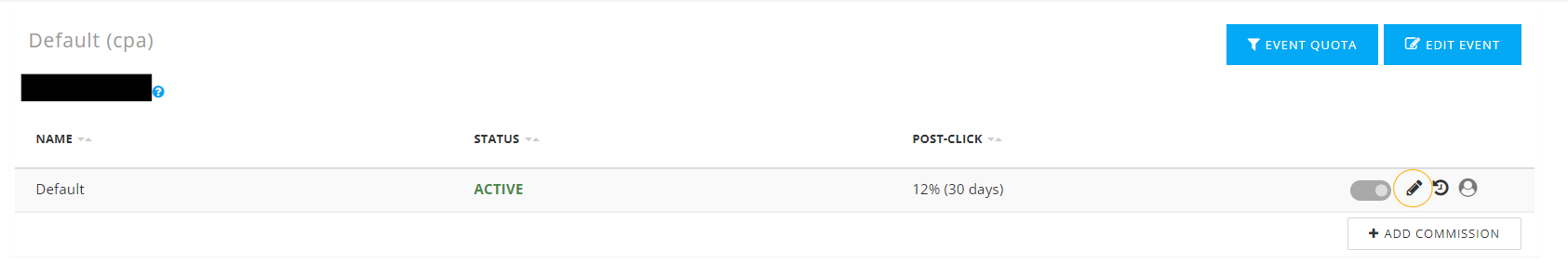
-
Here you are able to change the cookie window, the commission amount and the
recall period. -
Activate your new commission scheme to apply changes. You will be able to Activate it straight away by clicking on Now, or Schedule it to apply at a later date.
As per network Terms and Conditions, you will need to provide notice to your publishers for commission changes. View here for more information: How much notice do I need to provide for changing my commission rates?
If you are looking to add varying commission rates per publisher, we recommend using our Smart Commission tool. Read more: What options are there for Publisher based commission?
However, if you are using Event Based Commission, you can click “+ Add Commission” and set up the new event rate.
You can then select the publisher/s you wish to apply this commission scheme for.