How do I export a Product Feed for a program?
Navigate to 'Product Feeds' within your publisher account, and use the filters to locate the program/s you wish to download the feeds for. Note, you must be Joined to the program first.
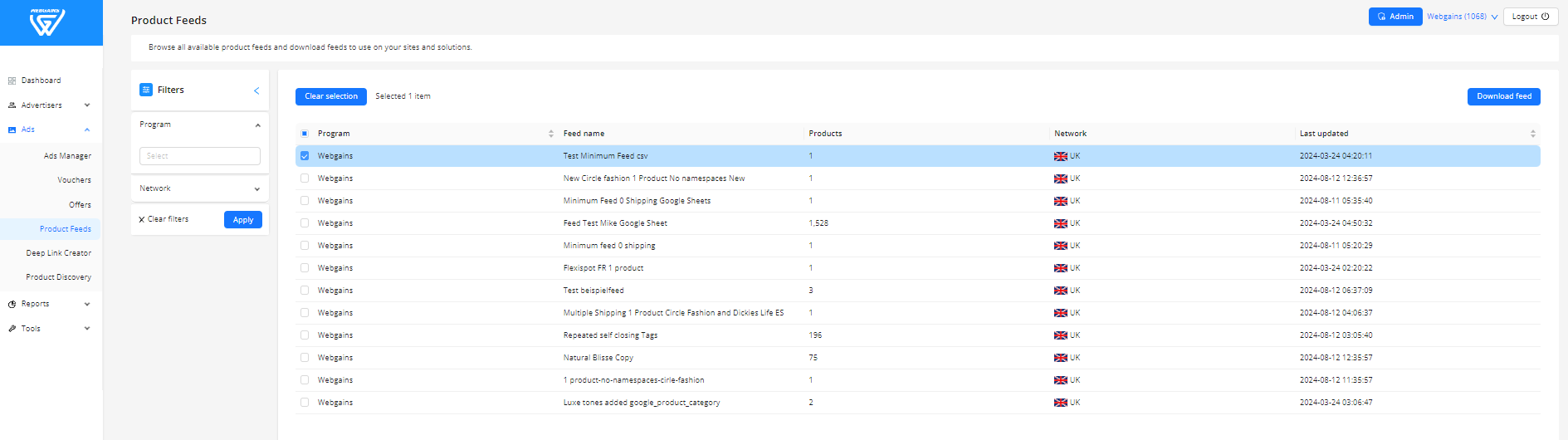
Select which categories from the feed you would like to include, and any optional column titles that the advertiser has included.
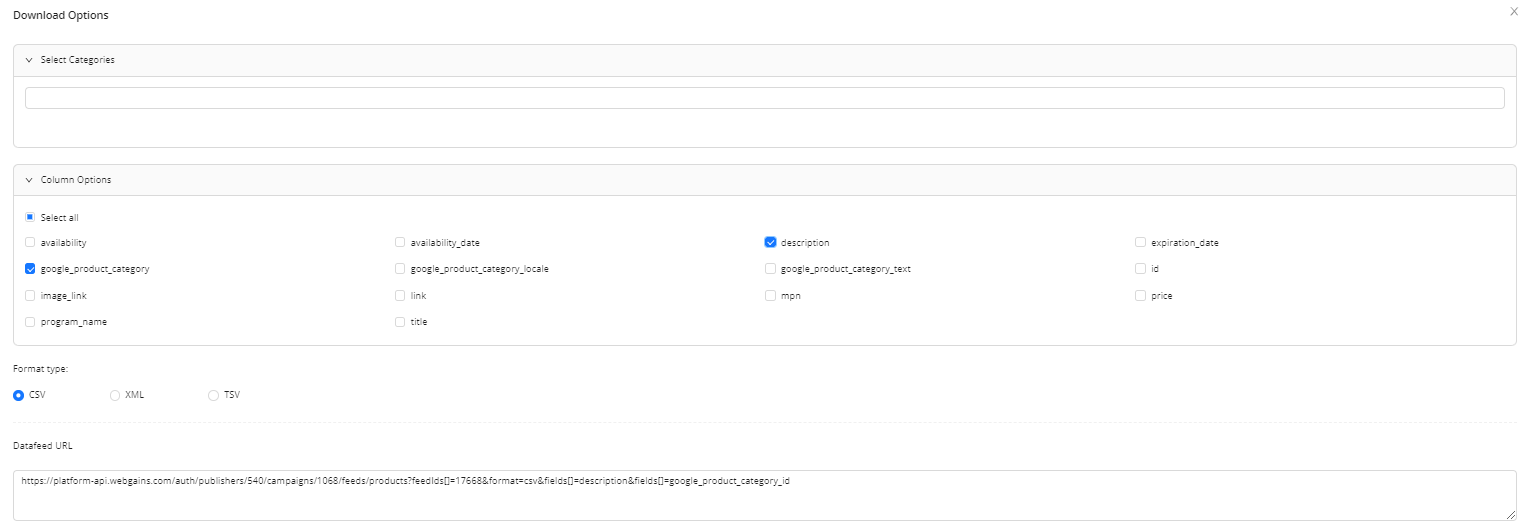
You can then select the format you wish to export the feed in (CSV, XML, TSV) and either Copy or Download the URL.
You can also interact with Product Feeds via our platform API. More details can be found here: https://docs.webgains.dev/docs/platform-api-1/f6b710672390d-get-available-feeds.
