How can I manage my transactions, if I need to cancel or adjust a sale?
If you need to adjust or cancel a transaction that is within your Recall Period, this can either be done in bulk or individually.
To do this individually, please follow the below steps:
Navigate to Reports > Transactions Report
Scroll down to the order detail section and click the magnifying glass icon next to the transaction you want to confirm/adjust/cancel:
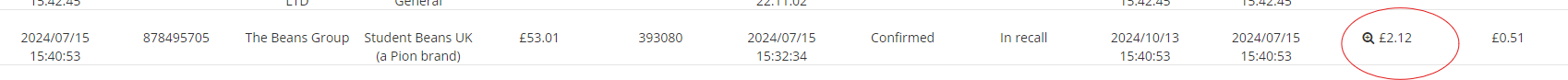
Select Change Status to confirm or cancel the order on the platform, or Adjust Transaction if you need to adjust the value of the transaction. This could be if a customer has returned part of their order, and you have issued a partial refund:
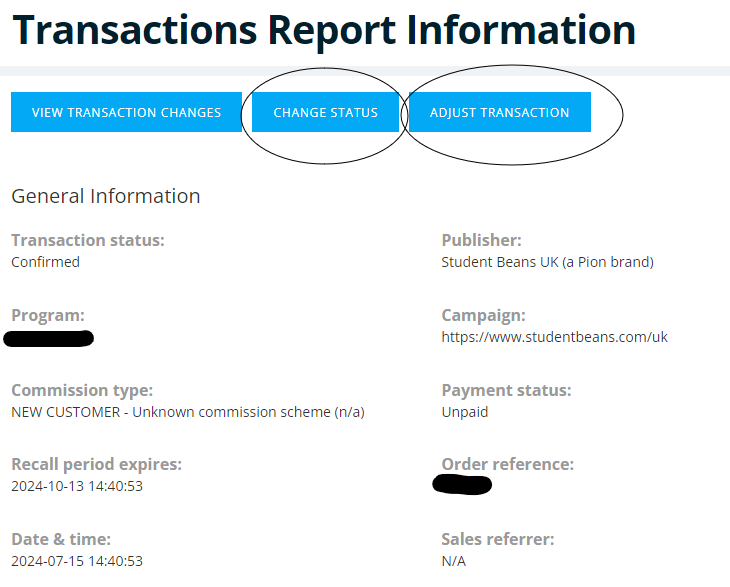
When selecting ‘Change Status’, you can cancel the transaction by then clicking on ‘Cancel’ and ‘Save’.
Or, to approve a transaction select ‘confirm’ and then select ‘save’.
To adjust a transaction, click on ‘adjust transaction’. Click on the value of the transaction or item to adjust (depending on whether your program has item information on the transactions or not) and make the relevant updates.
Adjusting the price of an item/transaction will recalculate the commission of the item/transaction upon saving.
