How do I share my offers with publishers?
In order to save time and resources on mass communication with your publishers when it comes to sharing the offers and opportunities, Webgains “Email My Publishers” tool can help you bulk communicate with your publishers so they can receive information about your latest promotional resources, assets and opportunities.
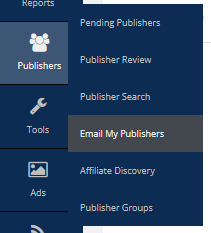
Within your Webgains account, if you navigate to Publishers > Email My Publishers, you can compose an email with either a predefined template, create from blank, or use our HTML editor to add your own HTML template.
There are multiple options for selecting the email Recipients:
All publishers joined to your program
Specific Publisher Groups
These must first be set up in Publisher Groups in your program
Individual/Selected Publishers
A test copy to send to yourself, so you can check how it looks before it’s sent to your publishers
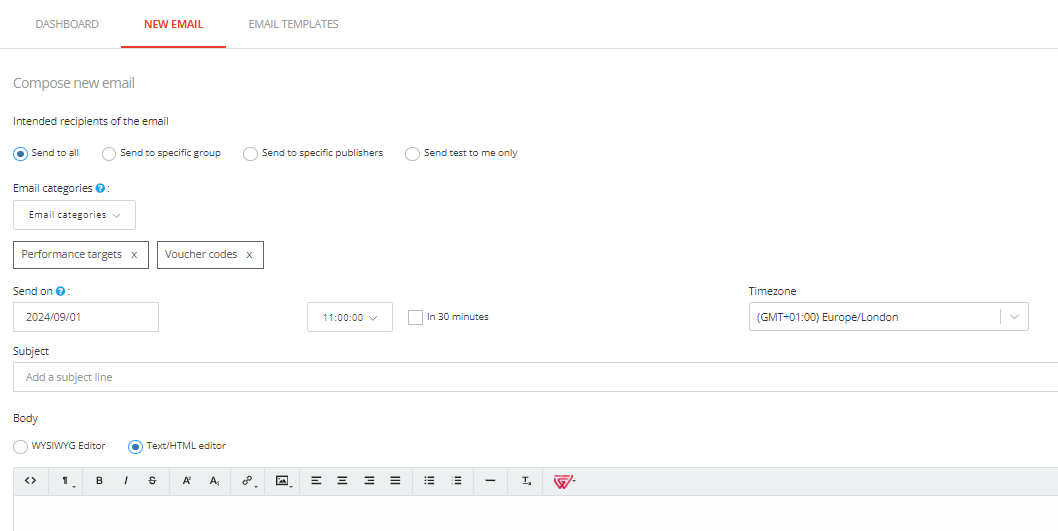
You can select your Email Categories, and then either save the email as a Draft, or schedule when you would like the email to send.
Any draft or sent mails will then show in the Dashboard area for the tool.
